Storage
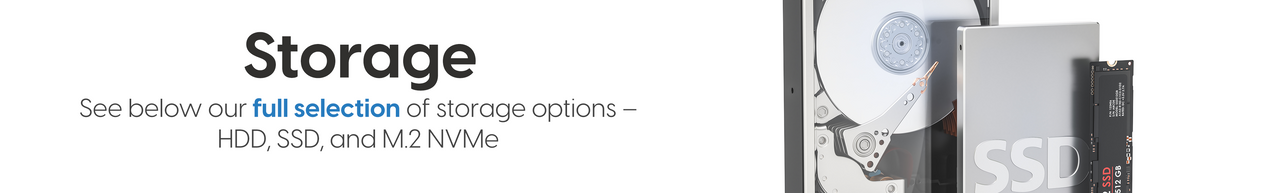
Storage Types and Upgrading – Why it Matters
The changing landscape of computer storage has made incredible progress in the last decade. The spinning Hard Disk Drives (HDD) have been consistently outperformed by the much faster and now affordable Solid State Drives (SSD). SSDs also have their smaller counterparts, Non-Volatile Memory Express (NVMe), that offers a variety of different interfaces / form factors, including M.2. NVMe flash memory technology is incredibly fast and now affordable enough to penetrate the consumer market.
What Storage Solution is Right For You?
Understanding the ins and outs of upgrading your storage can be confusing and we are here to help.
HDD vs SSD vs NVMe vs M.2
HDDPros1. Large Capacity 2. Easily Upgraded 3. Proven Technology 4. Less Expensive |
SSDPros |
NVMePros |
M.2Pros1. Smaller Size 2. Large Capacity 3. Blazing Speeds 4. Supports PCIe, SATA, USB 3.0, Bluetooth and Wi-Fi |
|
Cons |
Cons |
Cons |
Cons |
