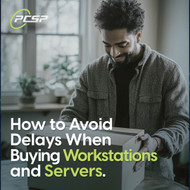How to Avoid Delays When Buying Workstations and Servers
Posted by PCSP Admin on Oct 28th 2024
Purchasing used and recertified workstations and servers that are reliable is a big priority for small businesses. Unfortunately, many businesses experience unexpected delays during this process. Taking a proactive approach can help prevent these delays while making sure the technology you need arrives on time and ready to use.
Here are some tips on how to avoid delays while buying workstations and servers.
 Define Specific Business Needs
Define Specific Business Needs
Before initiating the purchase process, make sure your business needs are clearly defined. For example, consider the unique needs of your business. Companies relying on standard office software will have different hardware requirements than those using resource-heavy applications, such as graphic design tools or data analysis programs.
An accurate assessment of how many workstations or servers are required can reduce the chances of needing multiple purchases in a short period. Equally important is determining how much processing power and storage capacity your organization needs, especially if you handle large datasets or operate under strict regulatory frameworks like HIPAA or GDPR. Many employees are now working remotely, so it's important to make sure that any hardware you purchase supports secure remote access or cloud computing solutions. Taking these factors into account helps avoid mistakes such as ordering underpowered equipment, which leads to delays while replacements are sorted out.
Choose Trustworthy Vendors
Delays frequently happen because of unreliable vendors. Finding a reputable vendor is critical before purchasing used or recertified hardware. Companies specializing in recertified equipment must conduct rigorous testing and restoration processes to make sure that the products meet high-quality standards.
Vendors with a solid track record of serving small businesses also provide reliable customer service. Reading reviews from other business owners can offer insights into the quality of a vendor's service. Checking their ability to provide warranties, product guarantees, and technical support is also vital to make sure you won't be left stranded if something goes wrong after the purchase.
Many delays occur when vendors don't have enough stock on hand. If possible, inquire about inventory levels before placing an order. Vendors with large inventories reduce the chance of long lead times or backorders. Choose vendors who keep you informed at every step, from placing the order to shipping and delivery.
 Verify Hardware Availability
Verify Hardware Availability
Purchasing delays often stem from stock shortages, especially when dealing with large orders. Knowing the availability of the specific models or quantities you need before placing an order can prevent extended wait times. Make sure to ask vendors about their current stock levels and delivery schedules.
In many cases, industry-wide shortages may affect the availability of certain IT hardware components. It's important to stay informed about these issues, as they can impact how quickly your order is fulfilled. Some businesses find it helpful to establish ongoing supply agreements with vendors.
Working with vendors who offer alternatives if your preferred models are unavailable may also keep your timelines on track. Flexibility in terms of hardware specifications can help prevent delays if the exact model isn't available. A great vendor understands the importance of going above and beyond while delivering top-quality customer service.
Plan for Compatibility and Testing
Before buying recertified hardware, it's important to verify the compatibility of the equipment with your current infrastructure. This applies to both hardware and software. If servers aren't designed to work with your existing network, they may need additional configuration, which will add to the deployment timeline.
Before making a purchase, confirm compatibility with your IT department or consult with technical experts from the vendor. Checking to see that workstations meet the technical requirements of your network, security protocols, and software will reduce delays caused by configuration issues. Many vendors offer technical guides that outline system requirements for their hardware.
Once the equipment arrives, allow time for testing before full deployment. Running tests in a controlled environment lets you catch any potential issues early on, preventing downtime or problems when the equipment is rolled out to the entire team. A well-executed testing phase reduces the chance of setbacks during installation and integration.
Focus on Shipping and Delivery
The shipping process is another common source of delays. Choosing a vendor with a track record for on-time deliveries can help mitigate this risk. Asking about the vendor's shipping partners and delivery options before finalizing your order is important. If your business operates on tight timelines, prioritize vendors that offer expedited shipping or local delivery services.
Some vendors provide tracking information and regular updates throughout the shipping process, giving you better visibility into when your equipment will arrive. This also allows you to better plan for installation and setup. Shipping delays can happen due to factors outside your control, but selecting a vendor with reliable logistics can reduce this risk.
 . Maintain Open Communication
. Maintain Open Communication
Staying in regular contact with your vendor throughout the purchasing process can help prevent delays. After placing your order, it's important to follow up and confirm that everything is on track. If there are any changes in the availability of products or potential shipping delays, clear communication allows for faster resolutions.
Establishing a good relationship with your vendor results in better service and attention. Vendors are likely to prioritize clients who communicate regularly and have a clear understanding of their needs. If any issues arise during the ordering, shipping, or delivery stages, addressing them immediately can prevent small problems from turning into significant delays.
Clear communication also helps vendors understand your future hardware needs. If your business plans to expand, regularly discussing your growth strategy with your vendor is important, so that they can support your future needs, even as your requirements change.
Final Thoughts
Delays in purchasing workstations and servers can disrupt operations and hurt business growth. However, these delays can be avoided with some planning. Partnering with an experienced vendor is a great way to keep everything on schedule. You will know that your IT infrastructure will remain up to date without having to deal with significant periods of downtime or costly delays.