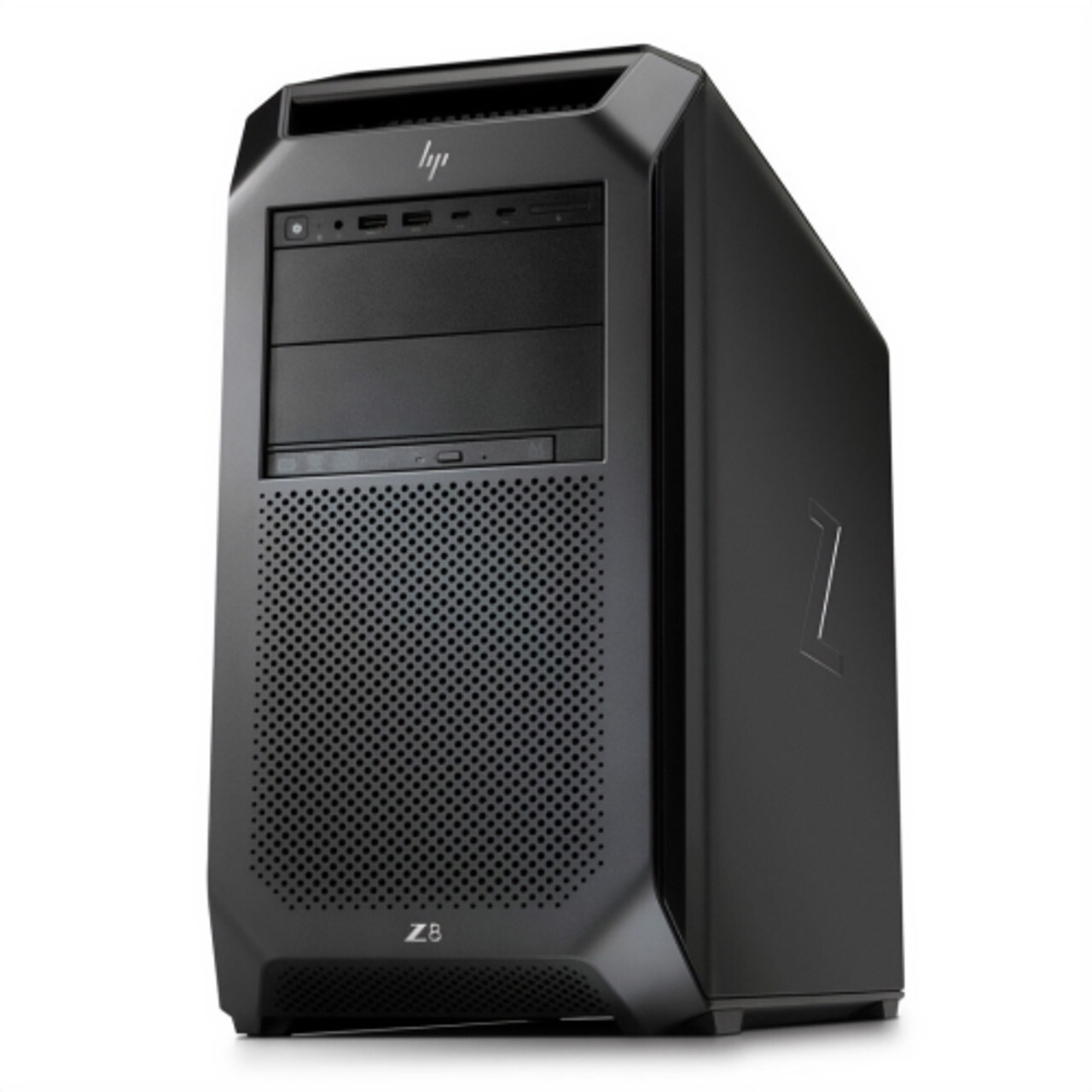Precision-Built Workstations
for CAD Professionals
Workstations tuned for AutoCAD, SolidWorks, and other design tools—built for speed, accuracy, and reliability.
Workstations Built to for Computer-Aided Design
If you've ever worked with CAD or CAM tools, you already know it’s not light-duty stuff. You're dealing with detailed designs, heavy modeling, and files that aren’t exactly small. Whether you're sketching concepts or cranking out complex prototypes, the tools you use hit your hardware hard.
That’s why having the right system isn’t just a bonus—it’s necessary. These programs (think AutoCAD, SolidWorks, Fusion, Mastercam) need serious processing power, solid graphics handling, and enough memory to keep everything from freezing up mid-task. You don’t want to wait on render times or risk crashes halfway through a project. We've picked systems that can handle all that without blinking.
Our CAD workstations are built to handle demanding tasks across engineering, architecture, and design. Perfect for professionals in mechanical, civil, and electrical engineering, these systems offer the performance needed for AutoCAD, SolidWorks, and other CAD software. They're also ideal for architects, product designers, and manufacturers working with CNC, CAM, and 3D modeling.
Here’s a breakdown of the setups we recommend—chosen not just by spec sheets, but from real-world CAD/CAM use cases.
Why It's a Good Choice
What's Inside:
- Intel Core i7-7820X, 8 cores @ 3.60GHz
- 32GB DDR4 RAM
- NVIDIA Quadro P2000 (5GB GDDR5)
- 1TB NVMe SSD
- Runs on Windows 11
The 8-core i7 isn’t top of the line, but it's fast, dependable, and more than capable for most CAD workflows—especially if you’re doing 3D modeling or simulation.
Quadro P2000 might not sound exciting, but for CAD-specific tasks, it’s tuned perfectly. Less heat, fewer crashes, smoother viewports. 32GB of RAM gives you space to work—no need to constantly close apps or watch your memory usage.That NVMe SSD? It’s quick. Loading files, launching apps, booting—everything feels snappy.
Windows 11 handles multitasking well, which helps when you're bouncing between tools or browser tabs.
Who should use it: Smaller studios, solo designers, or anyone who’s mostly working with 2D plans and mid-weight 3D models. Not overkill, not underpowered—just right for everyday CAD work.
What Makes it Better
What's Inside:
- Intel Core i9-9820X, 10 cores @ 3.30GHz
- 64GB DDR4 RAM
- NVIDIA Quadro P4000 (8GB GDDR5)
- Storage: 512GB NVMe + 2TB SSD
- Windows 11 OS
The i9 chip gives you a bit more headroom—10 cores make a difference when you're juggling bigger models or running simulation tools like FEA. The Quadro P4000 is reliable under pressure. It's built to handle dense 3D assemblies, rendering, and anything that pushes GPU memory. 64GB of RAM sounds like a lot—and it is. You’ll notice the freedom it gives you, especially when multitasking or working with huge files.
Storage is split smart: fast drive for your OS and programs, big drive for your project folders, backups, and revisions. Windows 11 keeps everything feeling modern, with helpful multitasking features that actually speed up your day.
Who should use it: Designers, engineers, or anyone who’s already deep into CAD and wants something they won’t outgrow too fast. Great for more advanced modeling without stepping into overkill territory.
Why It Deserves the "Best" Label
What's Inside:
- Two Intel Xeon Gold 6134 CPUs (each 8 cores @ 3.20GHz)
- 128GB DDR4 RAM
- NVIDIA RTX 4000 or 5000
- 1TB NVMe SSD + 4TB SSD
- Windows 11
Dual Xeons aren’t just about speed—they’re about serious multi-core power. If your workload includes simulations, rendering large-scale projects, or multitasking across several heavy apps, this thing won’t even flinch.RTX 4000 or 5000? Both are overachievers. Real-time rendering, ray tracing, even VR workflows—totally doable.
128GB of RAM there will be No stutter, no crashes, no drama. You’ve got speed where you need it (1TB NVMe), and tons of room (4TB SSD) for storing massive assemblies, past projects, or simulation data. And Windows 11 handles enterprise-grade demands better than ever, especially if you're dealing with tight security or multitasking workflows.
Who should use it: This is the workstation for serious operations—automotive, aerospace, high-end manufacturing. It’s for when downtime costs money, and performance isn’t optional.
At PC Server and Parts, every workstation we offer is carefully selected to meet the real-world demands of CAD and CAM professionals. Equipped with powerful multi-core Intel processors, professional-grade NVIDIA Quadro and RTX GPUs, and ultra-fast NVMe SSDs, these systems are built to handle 3D modeling, rendering, and simulation with ease. With 32GB to 128GB of DDR4 RAM, you can multitask seamlessly—even with massive design files. Whether you work in AutoCAD, SolidWorks, Fusion 360, or Mastercam, PC Server and Parts delivers the performance, reliability, and speed your projects require. Designed for engineers, architects, and product designers, these workstations are optimized to keep you productive and ahead of schedule.