Prepare for the End of Windows 10 with These Windows 11 Compatible Workstations
Apr 7th 2025
On October 14th, 2025, Windows 10 will reach its End of Life (EOL), marking the end of an era for one of Microsoft’s most popular operating systems. With this deadline fast approaching, it’s time to start planning your upgrade to Windows 11. In this article, we’ll break down what EOL means, why upgrading before the cutoff is important, and the system requirements you’ll need to meet for Windows 11. Plus, we’ll guide you toward choosing the right workstation to ensure an easy transition to Windows 11.
What Does EOL Mean?
End of Life (EOL) is the point at which Microsoft will stop providing support, updates, and security patches for Windows 10. After October 14th, 2025, your Windows 10 devices will still function, but they’ll no longer receive critical updates to protect against new security threats (Viruses, Malware, and Ransomware), fix bugs, or maintain compatibility with modern software. Essentially, Windows 10 will "go dark," leaving systems vulnerable to New Viruses, Malware, and Ransomware and becoming potentially obsolete over time.
Why It’s Important to Upgrade Before the EOL Date
Sticking with Windows 10 past its EOL might seem tempting, especially if your current setup is working fine. However, the risks outweigh the convenience. Here’s why upgrading to Windows 11 before October 14th, 2025, is urgent:
- Security Risks: Without regular security patches, your system will be exposed to new viruses, malware, ransomware, and hacking exploits. Cybercriminals often target unsupported software and Operating Systems, knowing vulnerabilities won’t be fixed.
- Software Compatibility: As developers shift focus to Windows 11, new applications and updates for existing ones may stop supporting Windows 10, limiting your access to cutting-edge tools.
- Performance and Features: Windows 11 offers improved performance, a modern interface, and features like enhanced multitasking and DirectStorage for faster load time benefits you’ll miss out on by staying with Windows 10.
- Compliance: For businesses, running an unsupported OS could violate industry regulations or client requirements, putting your operations at risk.
Upgrading now gives you time to prepare, test compatibility, and avoid the last-minute rush as the deadline looms.
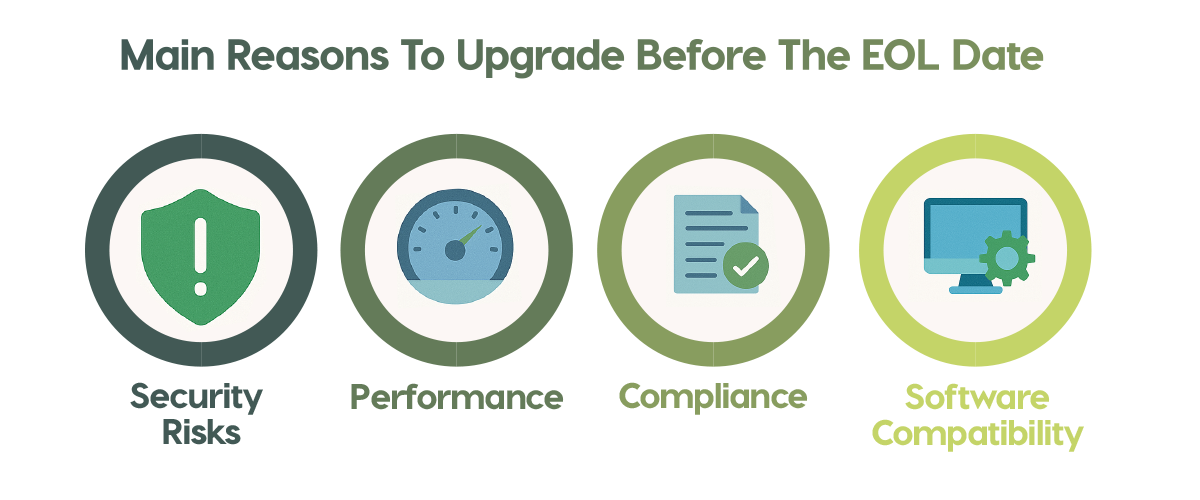
Windows 11 System Requirements
Before you upgrade, ensure your hardware meets Windows 11’s minimum requirements. To check your current PC’s compatibility, use Microsoft’s PC Health Check app. Unlike Windows 10, Windows 11 demands more advanced specs, including specific security features. Here’s what you’ll mainly need:
- Processor: View the following Microsoft Links for all Supported Intel Processors and Supported AMD Processors.
- RAM: 4 GB minimum (though 8 GB or more is recommended for optimal performance).
- Storage: 64 GB or larger storage device (SSDs are highly recommended for speed).
- Graphics: DirectX 12 compatible with WDDM 2.0 driver.
- TPM: Trusted Platform Module (TPM) version 2.0—a security chip required for encryption and secure boot.
- Secure Boot: Must be supported and enabled in your system’s BIOS/UEFI.
Not all systems can make the leap. Older PCs lacking TPM 2.0, Secure Boot, or a supported processor won’t qualify without hardware upgrades. Again, to check your current PC’s compatibility, use the PC Health Check app. If your current workstation doesn’t meet these specs, it’s time to consider a replacement.
To view all specifications, click the following link for Windows 11 System Requirements.
PCs That Don’t Meet the Minimum Requirements
Here are some examples of PCs that don’t meet the minimum requirements:
Dell
- Precision: T3500, T3600, T3610, T3620, T5500, T5600, T5610, T5810, T7500, T7600, T7610, T7910
- OptiPlex: 980, 390, 790, 990, 3010, 7010, 9010, 3020, 9020, 7020, 3040, 5040, 7040, 3050, 5050, 7050
HP
- Z400, Z600, Z800, Z420, Z620, Z820, Z440, Z640, Z840, Z210, Z220, Z230, Z240
Lenovo
- ThinkStation: E20, E30, E31, E32, S20, S30, C20, C30, D20, D30, P300, P310, P320, P500, P510, P700, P710, P900, P910
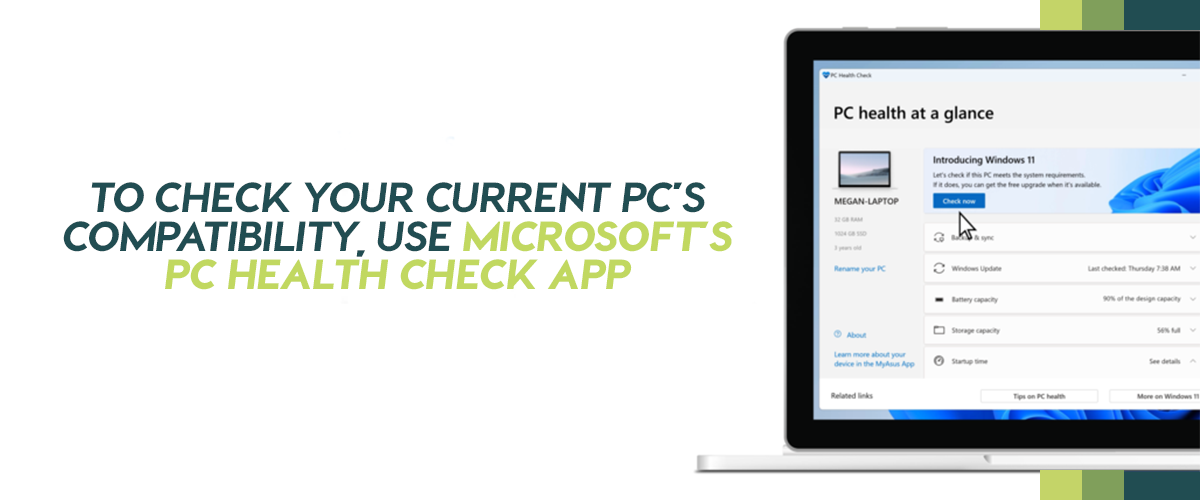
Recommended PCs to Upgrade To
With Windows 10’s EOL just over six months away as of March 2025, upgrading to a Windows 11-compatible workstation is a smart move. Below are top-tier options across low, medium, and high tiers that meet or exceed Windows 11 requirements, ensuring you’re ready for the transition. These models range from budget-friendly reliability to powerhouse systems for the most demanding professional workloads.
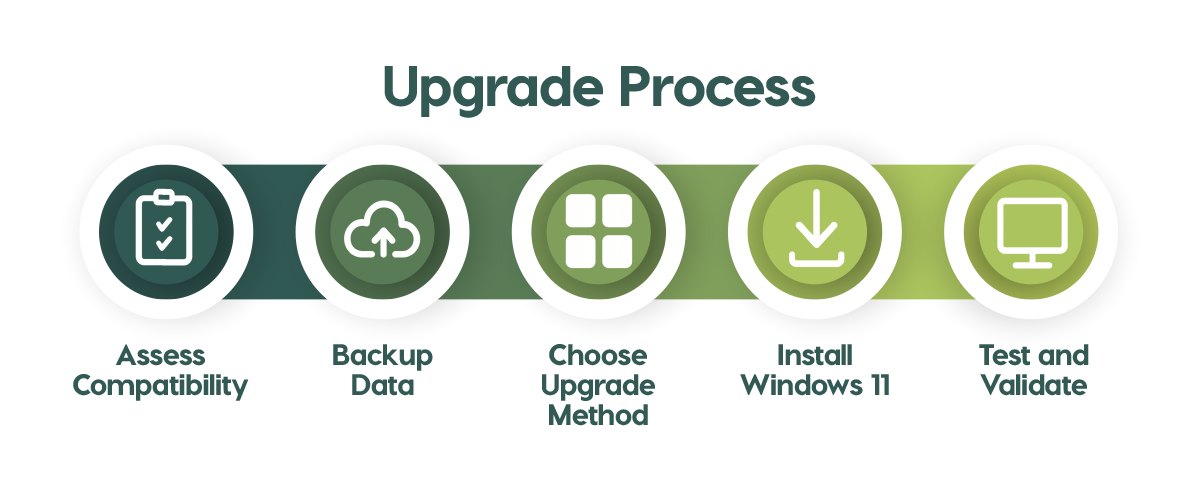
Low Tier
Dell Precision 5820
The Dell Precision 5820 is a single-socket tower workstation designed for users who need dependable performance without breaking the bank. It’s a great choice for professionals running applications like AutoCAD, SolidWorks, or Adobe Premiere, offering expandability and robust build quality for demanding workloads.
- CPU: Single CPU, up to 18 cores and up to 4.5 GHz
- CPU Series: Intel Xeon W-2100/W-2200 Family and Intel Core X Series CPUs
- RAM: Up to 512 GB DDR4 memory
- Storage: Up to 4x NVMe’s and up to 4x hard drives
- GPU: Up to 2x NVIDIA RTX GPUs or up to 2x NVIDIA Quadro GPUs
- Network Speed: Up to 10 GbE (Gigabit Ethernet)
HP Z4 G4
The HP Z4 G4 is a compact yet powerful workstation tailored for users with moderate computing needs, such as video editors, architects, or engineers working in tight spaces. Its sleek design hides a capable system that supports a range of professional applications while keeping noise levels low.
- CPU: Single CPU, up to 18 cores and up to 4.5 GHz
- CPU Series: Intel Xeon W-2100/W-2200 Family and Intel Core X Series CPUs
- RAM: Up to 256 GB DDR4 memory
- Storage: Up to 4x NVMe’s and up to 4x hard drives
- GPU: Up to 2x NVIDIA RTX GPUs or up to 2x NVIDIA Quadro GPUs
- Network Speed: Up to 10 GbE (Gigabit Ethernet)
Lenovo ThinkStation P520
The Lenovo P520 is a versatile tower workstation built for users who value flexibility and ease of maintenance. Its tool-less chassis makes upgrades a breeze, making it an excellent pick for engineers, designers, or small teams needing reliable performance for rendering, simulations, or 3D modeling tasks.
- CPU: Single CPU, up to 18 cores and up to 4.5 GHz
- CPU Series: Intel Xeon W-2100/W-2200 Family and Intel Core X Series CPUs
- RAM: Up to 256 GB DDR4 memory
- Storage: Up to 4x NVMe’s and up to 6x hard drives
- GPU: Up to 2x NVIDIA RTX GPUs or up to 2x NVIDIA Quadro GPUs
- Network Speed: Up to 10 GbE (Gigabit Ethernet)
Medium Tier
Dell Precision 7820
The Dell Precision 7820 steps up to a dual-socket tower workstation, delivering exceptional power for users tackling intensive tasks like complex simulations, large-scale 3D rendering, or data analysis. Its flexible design and high expandability make it a favorite for professionals needing a balance of performance and scalability.
- CPU: Single or Dual CPU, up to 28 cores and up to 4.4 GHz
- CPU Series: Intel Xeon Scalable 1st/2nd Gen Family (Silver, Gold, Platinum)
- RAM: Up to 768 GB DDR4 memory
- Storage: Up to 4x NVMe’s and up to 5x hard drives
- GPU: Up to 2x NVIDIA RTX GPUs or up to 2x NVIDIA Quadro GPUs
- Network Speed: Up to 10 GbE (Gigabit Ethernet)
HP Z6 G4
The HP Z6 G4 is a dual-socket workstation built for creators and technical professionals who demand high performance for multitasking, virtualization, or rendering heavy projects. Its quiet operation and premium build quality make it a standout for studios or offices with noise-sensitive environments.
- CPU: Single or Dual CPU, up to 28 cores and up to 4.4 GHz
- CPU Series: Intel Xeon Scalable 1st/2nd Gen Family (Silver, Gold, Platinum)
- RAM: Up to 1.5 TB DDR4 memory
- Storage: Up to 6x NVMe’s and up to 4x hard drives
- GPU: Up to 2x NVIDIA RTX GPUs or up to 2x NVIDIA Quadro GPUs
- Network Speed: Up to 10 GbE (Gigabit Ethernet)
Lenovo ThinkStation P620
The Lenovo ThinkStation P620 redefines mid-tier power with its AMD Threadripper PRO platform, perfect for users in 3D animation, scientific computing, or AI development. Its single-socket design delivers multi-core performance rivaling dual-CPU systems, all in a sleek, upgrade-friendly chassis.
- CPU: Single CPU, up to 64 cores and up to 4.5 GHz
- CPU Series: AMD Threadripper PRO 5000WX/7000WX Family
- RAM: Up to 1 TB DDR4 memory
- Storage: Up to 11x NVMe’s and up to 5x hard drives
- GPU: Up to 2x NVIDIA RTX GPUs or up to 2x NVIDIA Quadro GPUs
- Network Speed: Up to 10 GbE (Gigabit Ethernet)
High Tier
Dell Precision 7920
The Dell Precision 7920 is a dual-socket powerhouse built for extreme workloads like machine learning, VR content creation, or massive simulations. Its expansive scalability and top-tier components make it a go-to for enterprises and professionals pushing the boundaries of computing performance.
- CPU: Single or Dual CPU, up to 28 cores and up to 4.4 GHz
- CPU Series: Intel Xeon Scalable 1st/2nd Gen Family (Silver, Gold, Platinum)
- RAM: Up to 3 TB DDR4 memory
- Storage: Up to 8x NVMe’s and up to 10x hard drives
- GPU: Up to 4x NVIDIA RTX GPUs or up to 4x NVIDIA Quadro GPUs
- Network Speed: Up to 10 GbE (Gigabit Ethernet)
HP Z8 G4
The HP Z8 G4 is a premium dual-socket workstation engineered for the most compute-intensive tasks, such as film editing, oil and gas exploration, or real-time rendering. Its sophisticated cooling and vast configuration options make it ideal for pros needing uncompromised power and reliability.
- CPU: Single or Dual CPU, up to 28 cores and up to 4.4 GHz
- CPU Series: Intel Xeon Scalable 1st/2nd Gen Family (Silver, Gold, Platinum)
- RAM: Up to 3 TB DDR4 memory
- Storage: Up to 10x NVMe’s and up to 8x hard drives
- GPU: Up to 4x NVIDIA RTX GPUs or up to 4x NVIDIA Quadro GPUs
- Network Speed: Up to 10 GbE (Gigabit Ethernet)
Lenovo ThinkStation P920
The Lenovo ThinkStation P920 is a dual-socket titan designed for elite performance in fields like engineering, financial analysis, or virtual reality development. Its spacious chassis and extensive expansion options make it a top choice for users requiring maximum memory, storage, and graphics capabilities.
- CPU: Single or Dual CPU, up to 28 cores and up to 4.4 GHz
- CPU Series: Intel Xeon Scalable 1st/2nd Gen Family (Silver, Gold, Platinum)
- RAM: Up to 2 TB DDR4 memory
- Storage: Up to 10x NVMe’s and up to 10x hard drives
- GPU: Up to 4x NVIDIA RTX GPUs or up to 4x NVIDIA Quadro GPUs
- Network Speed: Up to 10 GbE (Gigabit Ethernet)
Conclusion
With Windows 10 set to go dark on October 14th, 2025, the clock is ticking to upgrade to Windows 11 and keep your systems secure, compatible, and future-ready. Delaying the transition risks leaving your workstation vulnerable to security threats and being stranded on outdated software—and that’s a gamble not worth taking in today’s fast-evolving tech landscape. Whether you opt for the budget-friendly Dell Precision 5820, the mid-range power of the Lenovo ThinkStation P620, or the high-end might of the HP Z8 G4, there’s a Windows 11-compatible workstation here to match your needs and budget. Don’t wait until the last minute—start planning your upgrade now to ensure a seamless shift and uninterrupted productivity beyond the Windows 10 EOL deadline.


