Upgrade Your Hardware Without Overspending: Affordable Solutions for Boosting Performance
Posted by PCSP Admin on Nov 21st 2024
Upgrading IT hardware without overspending is a smart way to keep your system running smoothly. Technology can change quickly, and older equipment will slow down. Many issues can be resolved without breaking the bank. Focusing on making a few improvements can extend the life of existing equipment while saving money.
Here are some affordable hardware upgrades to consider.
Check System Performance First
The first step is to start assessing how well your current systems perform. Tracking CPU usage, memory load, and disk speed gives a clear picture of which areas need improvement. For example, frequent user complaints about lagging or crashes often reveal problem areas that need attention.
An analysis like this helps you avoid unnecessary spending. Sometimes, a single fix--like upgrading to a faster drive--can solve a performance problem without requiring a full system replacement. Spending a bit of time on this assessment can help direct your budget toward the upgrades that make a difference.
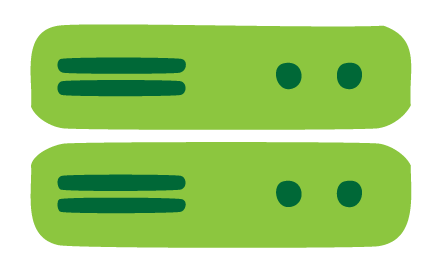
Switch to SSDs for Speedier Storage
Switching from traditional hard drives (HDDs) to solid-state drives (SSDs) is one simple way to increase system speed. Unlike HDDs, which rely on spinning parts, SSDs use flash memory, allowing data retrieval to be much faster. Improved boot times and faster-running applications are some of the benefits, especially in systems handling high-demand applications.
You can also go for a hybrid approach if the cost of full SSD upgrades is high. Installing SSDs in only the most demanding systems delivers a speed boost where it is needed most, while regular HDDs can handle less critical storage. This combination provides the best of both worlds, balancing performance and budget.
Add Extra RAM to Busy Systems
Upgrading system memory (RAM) can deliver a noticeable performance boost. This is especially helpful in systems that handle multiple programs. More RAM allows computers to operate smoothly, which can make a big difference for servers managing databases or workstations with resource-heavy applications.
It is also a good idea to focus on upgrading only the systems that need it most. High-demand devices, like database servers and certain workstations, will see the greatest improvement. A targeted approach helps to keep costs lower by directing funds to where they are most needed.
Strengthen Network Infrastructure
Network infrastructure can play a huge role in system performance. Hardware alone cannot overcome a weak network. In many cases, performance issues are due to older network components like routers, switches, or outdated cables. Updating these network elements can significantly improve speed and reduce data lag.
Extend Hardware Life with Regular Maintenance
Simple maintenance tasks go a long way in extending the lifespan of hardware. Dust, heat, and general wear over time cause systems to overheat, which can lead to slower performance. Routine cleaning and cooling system checks can help avoid these problems and keep machines running smoothly.
Software updates also play a key role in keeping systems fast and secure. Patches and updates often improve performance and fix security gaps, which allows your hardware to run more efficiently. Keeping up with updates and performing regular maintenance can help delay the need for new purchases.
Move Some Workloads to the Cloud
Moving specific applications or data storage to the cloud can help reduce demands on local hardware. Cloud services provide even more flexibility to scale up or down, reducing the need for frequent hardware updates. Storing large files or backup data in the cloud can also free up local resources.
This strategy helps save on local storage costs and can adjust to your organization's changing needs. Many companies find that paying only for the cloud resources they use is much more economical than constantly expanding in-house systems. Using the cloud also requires fewer resources.
Consider Buying Refurbished Equipment
Refurbished hardware offers another affordable option. Refurbished equipment is typically tested and comes with warranties, making it a reliable choice for certain purposes. Systems in backup roles or test environments are often great places to save by using refurbished hardware.
Organizations often find that certified refurbished devices provide excellent performance and can stretch the budget much further than brand-new equipment. Refurbished equipment works well as a cost-friendly way to support less-critical operations without sacrificing quality.
Use Virtualization to Reduce Hardware Needs
Virtualization is a great way to get more from your existing hardware. Virtual machines (VMs) allow multiple systems to run on a single server, which decreases the number of physical machines needed. Fewer machines mean less maintenance, lower energy costs, and more efficient management.
Virtualization also offers the flexibility to grow. Adding more VMs when needed is much easier and cheaper than expanding physical servers. Many IT teams find that virtualization reduces costs, boosts performance, and makes IT infrastructure more manageable.
Monitor Performance for Smart Upgrades
Regularly monitoring performance gives valuable insight into which systems are working well and which could use an upgrade. Real-time tracking of CPU usage, network traffic, and app performance allows IT leaders to catch issues before they affect the whole organization.
Tools for monitoring system performance help spot problems early. Taking this proactive approach prevents overspending and supports strategic upgrades only when they are really needed. Keeping a close eye on system performance helps IT leaders make data-backed decisions that use resources wisely.
Plan Scalable Upgrades for the Future
Building scalability into upgrade plans is a smart way to meet current needs while staying flexible for the future. Scalable hardware solutions, like modular storage or expandable servers, allow organizations to add capacity over time without replacing entire systems.
Scaling hardware as needed gives IT leaders room to grow while avoiding huge costs. Instead of replacing everything to meet future demand, scalable options let you expand affordably, helping the organization grow without overburdening the budget.
Final Thoughts
Upgrading hardware can be affordable with the right strategies. Targeted improvements with refurbished equipment and regular maintenance can keep systems running without overspending. Simple investments like extra RAM, network upgrades, and virtualization also give organizations a way to maintain technology while keeping costs in check.

