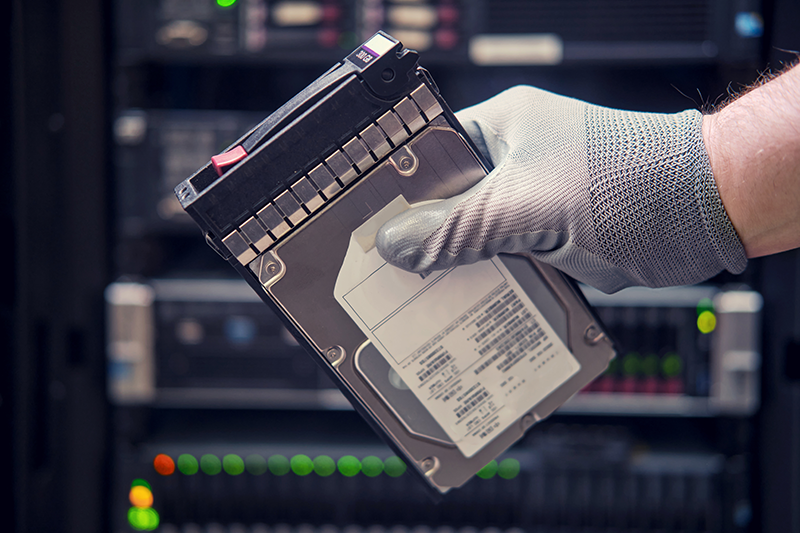
RAID, which stands for Redundant Array of Independent Disks, is a method used to store data across multiple hard drives to either improve performance, redundancy, or both.
RAID Configurations for Servers
When you are are purchasing a server, it is a good idea to have your drives RAID'd to prevent data loss if one of your drives happen to fail. Here are the different RAID configurations commonly used in servers, along with a brief note on their redundancy:
RAID 0 (Striping)
Redundancy: None.
Data is split across all drives. Provides increased performance but no redundancy. A single drive failure results in data loss.
RAID 1 (Mirroring)
Redundancy: High.
Data is duplicated across two or more drives. Provides redundancy but doesn't increase performance.
RAID 5 (Distributed Parity)
Redundancy: Moderate.
Data and parity information are distributed across three or more drives. Can withstand a single drive failure without data loss.
RAID 6 (Double Parity)
Redundancy: High.
Similar to RAID 5, but with extra parity information, allowing it to withstand two simultaneous drive failures.
RAID 10 (1+0)
Redundancy: High.
A combination of RAID 1 and RAID 0. Data is striped (as in RAID 0) and mirrored (as in RAID 1). Can withstand multiple drive failures as long as they are not within the same mirrored set.
RAID 50 (5+0)
Redundancy: Moderate.
A combination of RAID 5 and RAID 0. Offers a balance between performance and redundancy.
RAID 60 (6+0)
Redundancy: High.
A combination of RAID 6 and RAID 0. Provides high performance and the ability to withstand multiple drive failures.
Redundancy refers to the capability of a RAID configuration to survive one or more disk failures without resulting in data loss. The degree of redundancy varies depending on the RAID level. For critical applications, a RAID configuration with high redundancy is preferred to ensure data integrity and availability, even in the event of hardware failures.
RAID Configurations for Workstations
While RAID configurations in workstations serve the same fundamental purpose as in servers—namely, data redundancy, performance, or both—the context differs. Workstations might prioritize rapid data access or protection against data loss for critical projects. Here's a brief rundown of common RAID levels used in workstations:
NO RAID
This is the default for workstations from PCSP
RAID 0 (Striping)
Purpose - Performance.
Data is striped across two or more drives, which can significantly speed up data read/write operations. However, there's no redundancy—if one drive fails, all data is lost.
RAID 1 (Mirroring)
Purpose: Redundancy.
Every piece of data is written identically to two drives. While this doubles data reliability, it does not enhance performance. If one drive fails, the other continues to function without data loss.
RAID 5 (Distributed Parity)
Purpose: Balanced Performance and Redundancy.
Requires at least three drives. Data and parity (a form of error checking) are distributed across the drives. If one drive fails, data can be reconstructed from the remaining drives.
RAID 6 (Double Parity)
Purpose: Enhanced Redundancy.
Similar to RAID 5 but with an additional layer of parity, meaning it can handle the failure of two drives simultaneously.
RAID 10 (1+0)
Purpose: Optimal Performance and Redundancy.
A combination of RAID 1 and RAID 0, this setup requires a minimum of four drives. Data is both striped (for performance) and mirrored (for redundancy). As long as both drives in a mirrored pair don't fail simultaneously, data remains safe.
For workstations, the choice of RAID level often boils down to the specific needs of the user. Video editors or graphic designers might prefer RAID 0 for its speed when accessing large files, while researchers or digital artists might opt for RAID 1 or RAID 10 to ensure that their critical projects are safeguarded against data loss.
